I can still remember the day Brian Sheehan came into my office and said, “Did you hear Microsoft MapPoint has an end-of-life date of 12/31/2014?” Knowing where we are now, it seems like this was forever ago, but it really was the start of something amazing and I will never forget that day. Keep reading to learn how RCC’s Fuel Delivery Software – Dispatch Manager, a module for our Fuel Distribution System (FDS), came to be.
Thinking Beyond Simple Routing with MapPoint
Back in 2014, we used MapPoint for simple routing within our Fuel Distribution System, FDS. Our customers would prepare and approve delivery tickets and then send them to MapPoint. MapPoint would dump them on the map, optimize based on a starting and ending location, and then the user would have to load them back into FDS. Pretty simple, for the most part, but I never really liked how you had to “leave” RCC’s FDS to use the product, then bring it back into our software. I wanted something that was simple and would keep our users inside FDS. Even as is, we knew MapPoint was a great feature for our customers, so when we heard about the discontinued life of MapPoint, there was a bit of a panic because we really do not like taking away features. This was when we knew we had to start brainstorming.
Developing Dynamic Dispatch Manager (DDM)
 We quickly realized that the push to move off MapPoint could not have come at a better time. Our handheld, MOGO Mobile Office on the Go, was using a product called CoPilot to help navigate the driver from their current location to the next stop. We knew CoPilot was owned by Trimble Inc., so we decided to see what else they had to offer. This is when we found PC Miler. In the year 2016, we contacted them to give us a demo. We instantly knew this could be a great tool and loved that it could be implemented inside of FDS. We didn’t want to take another 3rd party software and have our users interface with it; we knew we could do better. Using their API, our programmers began to develop Dynamic Dispatch Manager (DDM); the first mapping/optimizing interface fully within our software! Our users could prepare/approve deliveries and dump them right on a map without leaving RCC’s FDS. Once on the map, we “boxed” in the locations that needed delivery. They could see the priority, location type, and location info right on the screen. This was a great tool for our dispatchers to be able to see so much information on one screen so they could determine what loads they are building for their trucks.
We quickly realized that the push to move off MapPoint could not have come at a better time. Our handheld, MOGO Mobile Office on the Go, was using a product called CoPilot to help navigate the driver from their current location to the next stop. We knew CoPilot was owned by Trimble Inc., so we decided to see what else they had to offer. This is when we found PC Miler. In the year 2016, we contacted them to give us a demo. We instantly knew this could be a great tool and loved that it could be implemented inside of FDS. We didn’t want to take another 3rd party software and have our users interface with it; we knew we could do better. Using their API, our programmers began to develop Dynamic Dispatch Manager (DDM); the first mapping/optimizing interface fully within our software! Our users could prepare/approve deliveries and dump them right on a map without leaving RCC’s FDS. Once on the map, we “boxed” in the locations that needed delivery. They could see the priority, location type, and location info right on the screen. This was a great tool for our dispatchers to be able to see so much information on one screen so they could determine what loads they are building for their trucks.
Enhancements with RCC’s V10 and DDM
As we continued to perfect DDM, we added logic to send the loads to our MOGO units. This logic allowed dispatchers to not only send the loads at the beginning of the day but also allowed them to update or change the loads during the day with Real-Time Communication on the tablets. We thought we had a really great product until RCC started developing Version 10 in 2016.V10 added a dark theme with a TON of enhancements. All these changes within RCC’s FDS opened the door for us to make DDM even better for our customers! This was when we got NextVer involved; NextVer is an industry leader in User Interface (UI) development and design. They are based in Nashville, TN, and have been directly involved with RCC’s development of all things V10 since 2016.
Pitching the Time-Saving Fuel Delivery Tool
In 2019, I remember sitting in the conference room thinking, “I’ve had this idea for many years, and this is the time to do it; I’m going to pitch this thing right now.” My thought was what if we could project the deliveries using the locations’ information and no longer have to approve tickets. We wanted the user to be able to pull in a list of customers, based on specific filters, and see all due deliveries on a map. Seems simple, right? If a location needs a delivery, show it on the map until the delivery is either made, a tank check is done, or an adjustment is made to that location. We knew with these changes, dispatchers would save an enormous amount of time!
Want to hear first-hand how Dispatch Manager has saved increased both gallons and family time for the drivers at Partners Propane in GA? Read their story here.
The Birth of V10 DM – Dispatch Manager
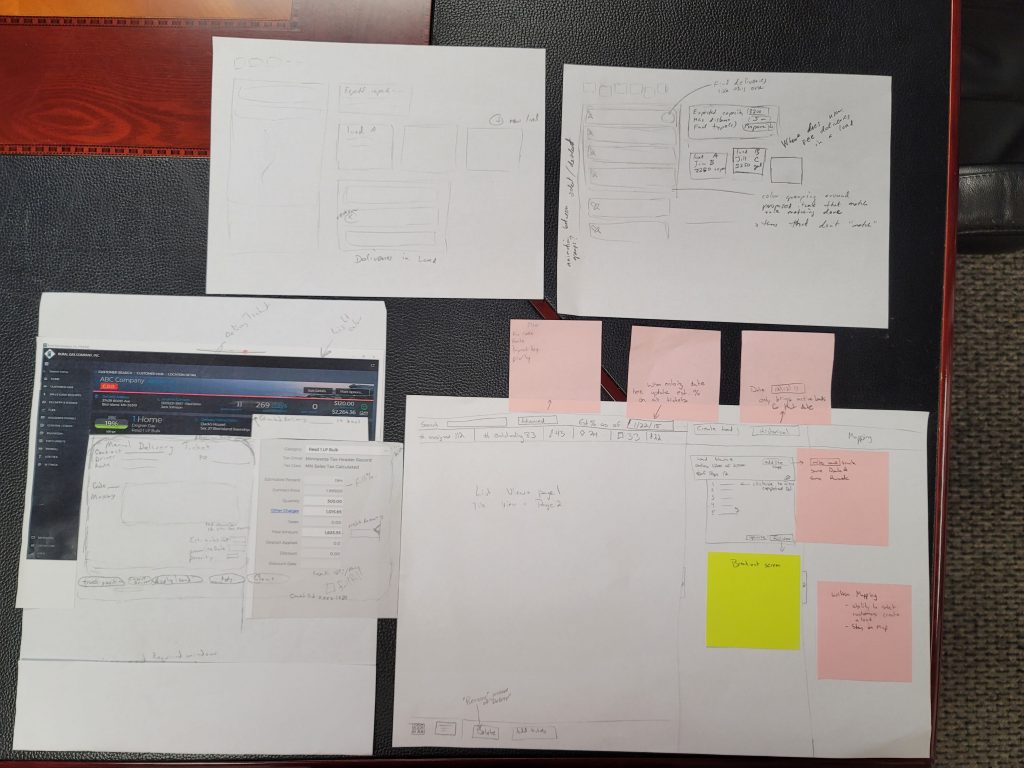 After a few discussions, we proceeded with the idea of no longer having to approve tickets in FDS. This pitch really turned into something great; the birth of V10 DM or Dispatch Manager. We knew from the start that with any new child, they do not just get up and run. We had many design and process meetings on how we wanted this new screen to look and function. I can remember Kyle Sheehan coming into my office and looking at the designs on my wall. We would draw them up and I’d tape them to my office wall so they stared at me all day, every day. Kyle would come in, look at them, and walk away; I like to think that he just needed to see the awesome designs we came up with one more time to take it all in!
After a few discussions, we proceeded with the idea of no longer having to approve tickets in FDS. This pitch really turned into something great; the birth of V10 DM or Dispatch Manager. We knew from the start that with any new child, they do not just get up and run. We had many design and process meetings on how we wanted this new screen to look and function. I can remember Kyle Sheehan coming into my office and looking at the designs on my wall. We would draw them up and I’d tape them to my office wall so they stared at me all day, every day. Kyle would come in, look at them, and walk away; I like to think that he just needed to see the awesome designs we came up with one more time to take it all in!
Fuel Delivery Software & So Much More
With Dispatch Manager, we had a new look, new feel, and faster dispatching times for our Fuel Delivery Software. Using a variety of filters, DM allowed our users to pull a map of who they were looking for in a matter of seconds. Right from this map, the user could create their loads, as well as with added logic, do maintenance on any customer’s location. The user no longer has to leave the screen to fix something not set up properly. We always kept in mind that for us it was about keeping our users in one area of the software to make it more user-friendly. There are many other enhancements in DM or even RCC I could spend time telling you all about but instead you could just schedule a demo!
Each Little Feature Matters to our Customers
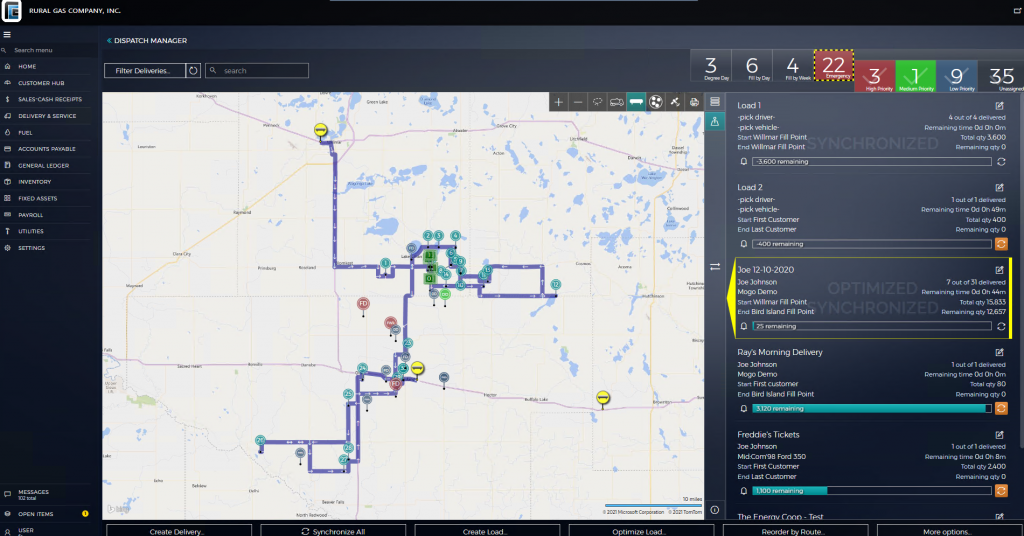 As Dispatch Manager came together we couldn’t help but wonder, can we do more? We started toying with the idea of using Bing Maps for the mapping layout and PC Miler for the optimizing. If this wasn’t enough, what really got me excited about DM was when Jerod, the main programmer on this project, said “I found out a way to lasso stops on the map so you don’t have to use the box anymore.” This feature allowed the user to look at the map, see deliveries in a certain area, and with the lasso tool, draw a circle around these stops to select all at once and add to a load. We knew that for our users it was all about the little things and boy did this little lasso make a huge difference.
As Dispatch Manager came together we couldn’t help but wonder, can we do more? We started toying with the idea of using Bing Maps for the mapping layout and PC Miler for the optimizing. If this wasn’t enough, what really got me excited about DM was when Jerod, the main programmer on this project, said “I found out a way to lasso stops on the map so you don’t have to use the box anymore.” This feature allowed the user to look at the map, see deliveries in a certain area, and with the lasso tool, draw a circle around these stops to select all at once and add to a load. We knew that for our users it was all about the little things and boy did this little lasso make a huge difference.
Dispatch Manager – Better than Ever
Looking back at where we started and seeing where we are now, I am happy to say that DM is no longer a child; it really has grown into a matured product. Our DM Team, led by Kassi in Fuel Support, held weekly meetings during the last heating season to be sure we were on top of everything. Kassi and her team have officially taken my pitch from years ago and continue to make it better each day for our customers. I am so happy to be able to move onto other fun and exciting areas of RCC knowing DM is in good hands!
Freddie Ridler, Sales & Marketing
 Fred lives in Olivia, MN, and has been working at RCC since 03/29/2005. He has worked in many areas at the office including, support, converting, project management, helping the startup of MOGO/Manager, and is now in sales and marketing. Fred and his wife, Monica have 3 energetic kids. Maddie (16) loves sports and hanging with her friends. Parker (14) & Rylan (13) loves spending time with the family, fishing, hunting, and anything that involves outside. For fun, Fred enjoys trips to Disney World & Florida with his family and in-laws.
Fred lives in Olivia, MN, and has been working at RCC since 03/29/2005. He has worked in many areas at the office including, support, converting, project management, helping the startup of MOGO/Manager, and is now in sales and marketing. Fred and his wife, Monica have 3 energetic kids. Maddie (16) loves sports and hanging with her friends. Parker (14) & Rylan (13) loves spending time with the family, fishing, hunting, and anything that involves outside. For fun, Fred enjoys trips to Disney World & Florida with his family and in-laws.
Have questions about Dispatch Manager or want to learn more?
We would love to chat with you about the benefits of our Fuel Delivery Software and the new Dispatch Manager, or other questions you may have about RCC’s software. Click the button below or call our Sales Department at 800-722-6659 to arrange for a demonstration.
